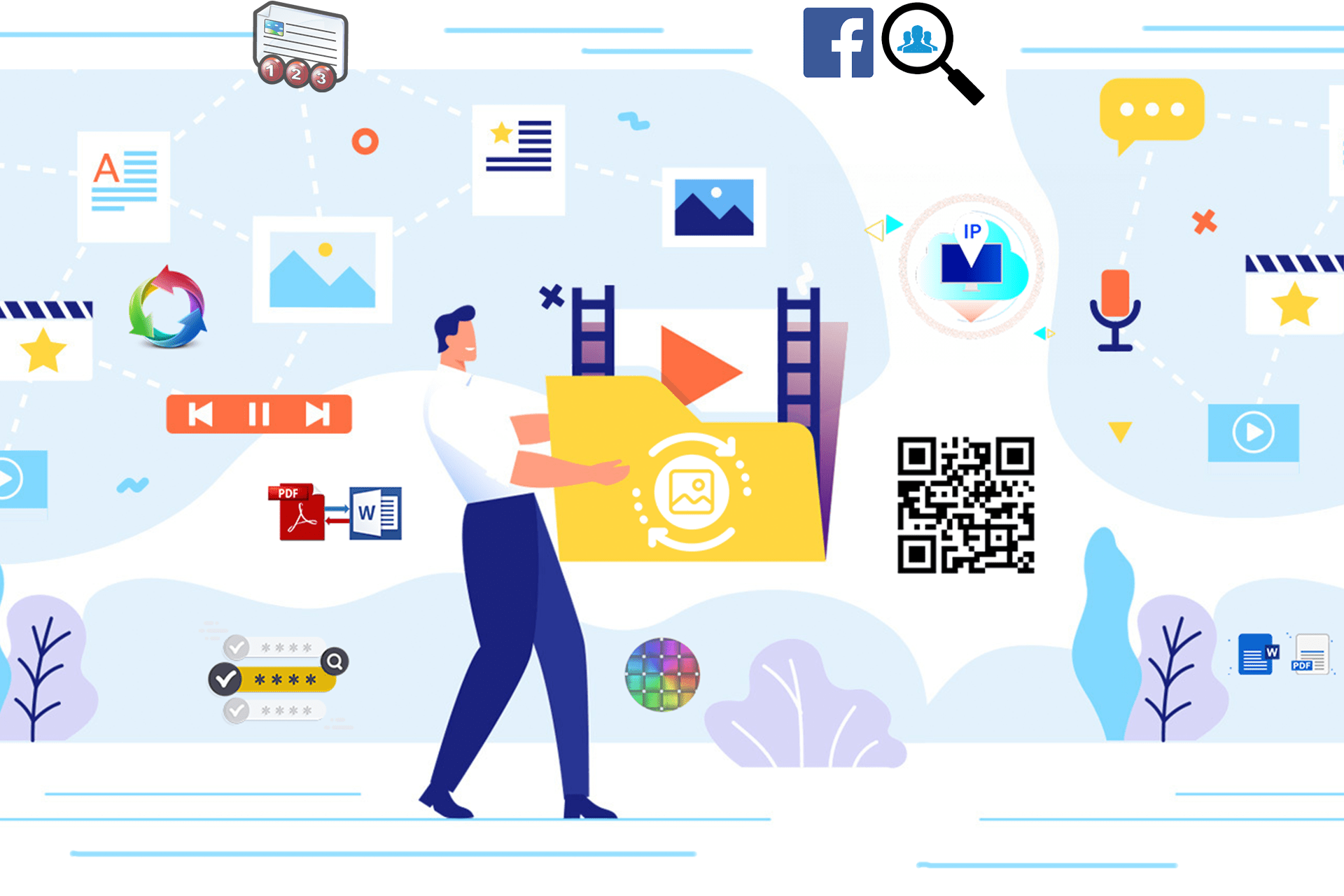
Free QR Code Generator Without Sign-Up
Free QR Code Generator Without Sign-Up
Free QR Code Generator Without Sign-Up: A Comprehensive Guide
Introduction to QR Codes
QR (Quick Response) codes have become an essential tool in today's digital landscape. These scannable codes are used in a wide range of applications—from marketing and advertising to contactless payments, event management, and even personal use. QR codes can store various data types, such as URLs, phone numbers, or even plain text, making them incredibly versatile. The ability to generate QR codes without needing to sign up for an account adds convenience and speed to the process, making it an attractive option for individuals and businesses alike.
This article provides a comprehensive guide on using free QR code generators without the hassle of sign-ups. Whether you're looking to generate a QR code for personal use or a professional project, this guide will show you how to do it effortlessly.
What is a QR Code, and How Does It Work?
A QR code is a type of matrix barcode that contains information encoded within a square grid. When scanned with a smartphone or QR code reader, the data is decoded and displayed or executed—such as opening a website, sending a text message, or connecting to Wi-Fi.
The QR code consists of black squares arranged on a white background, and the layout of these squares represents specific data. QR codes can be read from any angle, making them user-friendly and reliable for quick access to information. They are widely used because they can store up to 7,000 characters and be scanned even if partially damaged.
Benefits of Using QR Codes
QR codes have exploded in popularity due to their numerous benefits, which include:
- Instant Access to Information: Users can quickly access URLs, documents, or even multimedia content by scanning a QR code with their smartphones.
- No Typing Required: Eliminating the need for typing long URLs or complex text, QR codes simplify user interaction.
- Marketing and Branding: Businesses use QR codes in advertisements, business cards, product packaging, and promotional material to engage customers more interactively.
- Contactless Solutions: Especially in post-pandemic times, QR codes provide a touch-free way for customers to access menus, payment portals, or event tickets.
- Easy to Create and Use: Free tools allow anyone to create QR codes in seconds, making them an accessible technology.
Why Choose a Free QR Code Generator Without Sign-Up?
There are many QR code generators available online, but most require users to create an account or go through the hassle of signing up. A free QR code generator without sign-up is a more efficient option for the following reasons:
- Quick and Easy: No need to waste time creating an account or dealing with email verification.
- Privacy Protection: Users don’t have to share personal details such as email addresses or contact information, ensuring more privacy.
- No Subscription Hassles: Many platforms try to lure users with free trials, only to eventually lock features behind paid subscriptions. With a no-sign-up option, there are no hidden fees.
- Unlimited Usage: Typically, no-sign-up generators allow you to create unlimited QR codes, which is beneficial for those who need them regularly.
- Immediate Access: Since there's no need to sign in or register, users can immediately start generating QR codes, making the process more streamlined.
Features of a Good QR Code Generator Without Sign-Up
When choosing a QR code generator that doesn’t require sign-up, there are some features you should look for to ensure you’re getting the best tool:
- Multiple Data Types: The generator should allow for the creation of QR codes with various data types—such as URLs, contact information, Wi-Fi details, and more.
- Customization Options: While basic QR codes are black and white, a good generator will offer customization options such as different colors, shapes, and logo integration.
- High-Resolution Output: A quality generator should provide downloadable QR codes in high resolution (e.g., PNG or SVG formats) to ensure they work well when printed or used in digital media.
- Ease of Use: A user-friendly interface is essential. The process should be as simple as entering the desired data and generating the QR code in a matter of seconds.
- Security: Ensure the platform is secure and doesn't store your information or the data you input into the QR code generator.
How to Use a Free QR Code Generator Without Sign-Up
The steps for generating a QR code without signing up are simple. Here’s a step-by-step guide on how to do it:
Step 1: Choose a QR Code Generator
Select a reliable platform that offers free QR code generation without sign-up. Popular options include QR Code Monkey, GoQR.me, and QRStuff.com.
Step 2: Enter the Data
Once you’ve chosen a platform, you’ll be presented with an input box where you can enter the data you want to encode. Depending on your needs, this could be a website URL, a phone number, or an email address.
Step 3: Customize the QR Code (Optional)
Many platforms offer customization options to make your QR code visually appealing. You can choose to change the color, add a logo, or select a different style.
Step 4: Generate the QR Code
After inputting your data and customizing it (if needed), click the “Generate” button. The QR code will appear on your screen within seconds.
Step 5: Download the QR Code
Once generated, you can download the QR code in various formats, such as PNG, JPG, or SVG. Make sure to choose a high-quality resolution if you plan to print it.
Step 6: Test the QR Code
Before distributing your QR code, it’s always a good idea to test it with a QR code reader to ensure it works correctly and directs users to the right content.
Common Uses for QR Codes
QR codes have a wide array of uses, both in professional and personal settings. Here are some of the most common applications:
- Marketing Campaigns: Add QR codes to posters, flyers, or social media posts to direct potential customers to your website or product page.
- Event Tickets: Use QR codes for event check-ins, eliminating the need for physical tickets.
- Contactless Payments: Many businesses now use QR codes for contactless payments, allowing customers to complete transactions quickly and safely.
- Wi-Fi Access: Generate a QR code that guests can scan to connect to your Wi-Fi network without needing to enter a password manually.
- Business Cards: Include a QR code on your business card that links to your online portfolio or LinkedIn profile for easier networking.
Avoiding Common QR Code Mistakes
While QR codes are easy to use, there are a few common mistakes to avoid:
- Low-Resolution QR Codes: Make sure your QR code is of high quality, especially if you’re using it in print. Low-resolution codes can be difficult to scan.
- Too Much Data: Try not to overload your QR code with too much information. The more data it contains, the denser the code will be, making it harder to scan.
- Poor Placement: Ensure your QR code is placed in a visible and accessible location. If placed too high or low on a poster, people may have trouble scanning it.
- Lack of Testing: Always test your QR code before printing or sharing it widely to ensure that it works as expected.
Conclusion: Why Free QR Code Generators Without Sign-Up are a Must
Free QR code generators without the need for sign-up provide an efficient, fast, and private way to create scannable codes for both personal and business use. These platforms remove the unnecessary steps of registration, making the process smoother and more user-friendly. Whether you need to create a QR code for marketing purposes, personal use, or even Wi-Fi access, a no-sign-up option is the quickest and easiest solution.
As QR codes continue to gain traction in various industries, having access to a reliable and free generator is essential. Take advantage of these tools to enhance your marketing strategies, simplify customer interactions, and bridge the gap between physical and digital spaces effortlessly.






