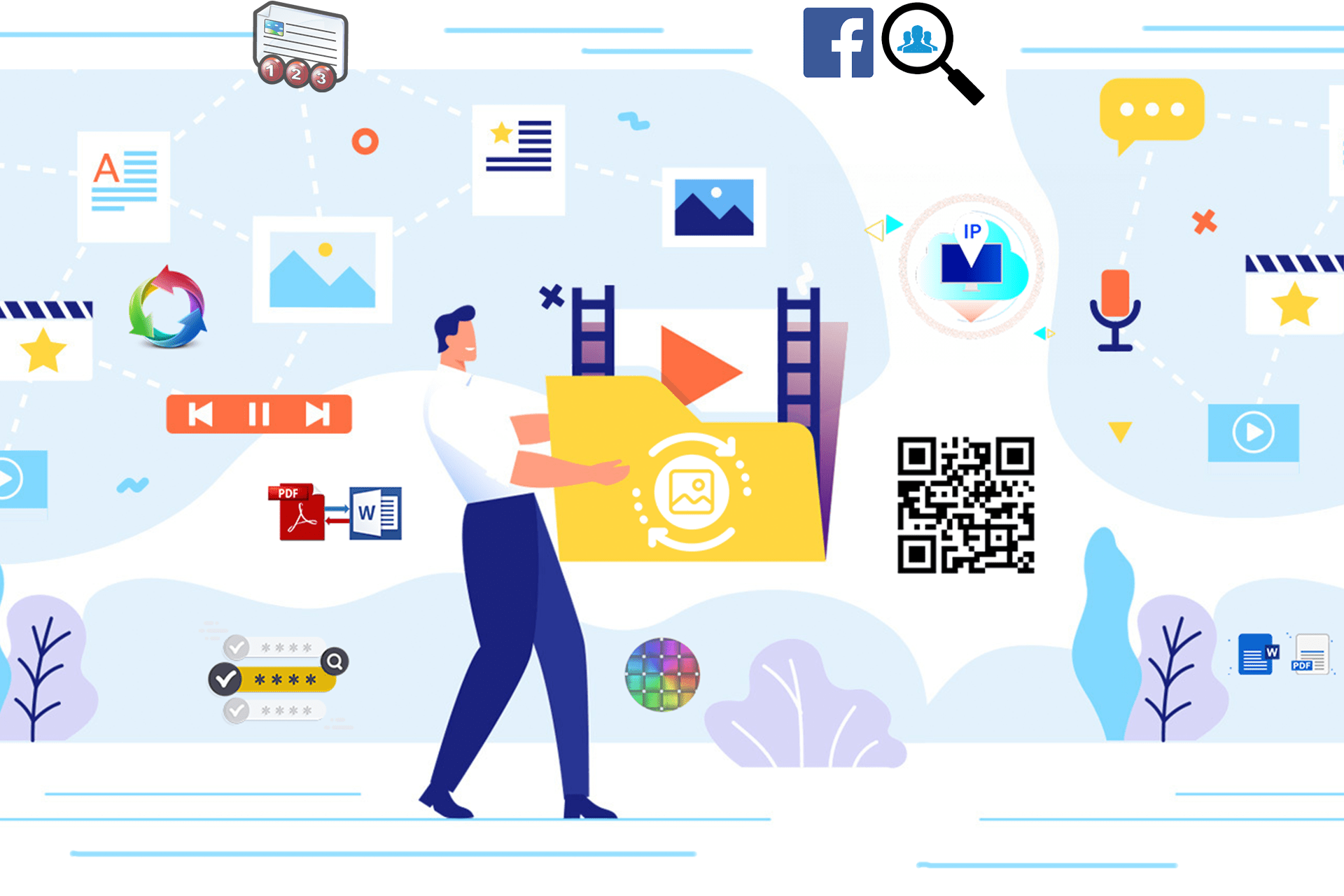
Best Free Online QR Code Generator
Best Free Online QR Code Generator
Best Free Online QR Code Generator: A Comprehensive Guide
In this article discuss about Best Free Online QR Code Generator. In today’s digital age, QR codes have become an essential tool for businesses, marketers, and everyday users. They bridge the gap between the physical and digital worlds, allowing anyone to access online content by simply scanning a code with their smartphone. However, to create these codes, you need a reliable QR code generator. In this article, we will explore the best free online QR code generators, how they work, and the benefits of using them.
What is a QR Code?
QR (Quick Response) codes are two-dimensional barcodes that can store a significant amount of data, including URLs, contact information, Wi-Fi credentials, and more. When scanned by a smartphone or QR code reader, they instantly provide access to the encoded data. Unlike traditional barcodes, QR codes can store a wide range of information in a compact form, making them versatile and widely used in marketing, business, and personal applications.
Key Features of QR Codes:
- Scannable from all angles: QR codes can be scanned in 360 degrees.
- High storage capacity: They can store much more information compared to standard barcodes.
- Fast processing: They are designed for quick access to the encoded information.
- Versatile usage: From websites to Wi-Fi connections, the data encoded can serve many purposes.
Why Use a QR Code Generator?
While QR codes are highly efficient, creating them manually would be nearly impossible for the average user. This is where QR code generators come into play. A QR code generator is an online tool that allows users to input specific data (e.g., a URL, text, email address, etc.) and instantly create a QR code based on that data. These generators save time and effort, offering customization options for the look and feel of the QR code as well.
Benefits of Using an Online QR Code Generator:
- Ease of use: Most QR code generators are designed with user-friendliness in mind.
- Customization: Many tools allow for the addition of logos, colors, and unique designs to make your QR code stand out.
- Accessibility: Online QR code generators are available 24/7, making it convenient to create codes at any time.
- Cost-effective: Many high-quality QR code generators are available for free, making it easy for anyone to generate codes without a budget.
Best Free Online QR Code Generators
With a plethora of QR code generators available online, it can be challenging to determine which one is the best for your needs. Below, we have compiled a list of some of the top free QR code generators that offer robust features without requiring a subscription.
1. QR-Code-Generator.com
This popular tool is a go-to option for many users due to its ease of use and versatility. It offers a wide variety of QR code types, from URLs and text to Wi-Fi and VCards. The platform also allows users to customize their QR codes with logos and colors. For those who need analytics, there’s an option to track scans by upgrading to a premium plan.
- Key Features:
- Supports various code types (URL, email, VCard, Wi-Fi, etc.)
- Free plan includes unlimited static QR code generation
- Basic customization options
- Optional premium upgrade for tracking and more features
2. QRCode Monkey
QRCode Monkey is a free and highly customizable QR code generator. With this tool, users can design QR codes by changing colors, embedding logos, and choosing from a range of available shapes. The tool also provides high-resolution export options, perfect for businesses that need high-quality codes for print materials.
- Key Features:
- Extensive customization options (colors, logos, etc.)
- No sign-up required
- Unlimited scans for static QR codes
- High-resolution export options (PNG, SVG, PDF)
3. GoQR.me
GoQR.me is a straightforward, user-friendly QR code generator suitable for beginners and advanced users alike. The tool allows you to generate QR codes for text, URLs, phone numbers, SMS, and other types of data. Although it doesn’t offer the deep customization options of some other tools, it’s excellent for quickly generating a basic QR code.
- Key Features:
- Simple and easy-to-use interface
- QR codes for various content types (text, URL, etc.)
- Free with no registration required
- Limited customization options
4. QRStuff
QRStuff is another powerful tool for generating QR codes for free. It offers a wide range of content options, including social media links, app store downloads, and more. QRStuff also supports customization features, like adding logos and changing colors. While static QR codes are free, users can upgrade to a paid plan for dynamic codes and analytics.
- Key Features:
- 23 different data types supported (URL, phone number, social media, etc.)
- Custom color options
- No registration for static QR codes
- Paid plans for dynamic codes and tracking
5. Unitag QR Code Generator
Unitag offers an easy-to-use interface with many customizable features. You can create visually appealing QR codes by adjusting colors, shapes, and even adding logos. Unitag provides free access to static QR code generation, and users can choose to upgrade for access to analytics and dynamic codes.
- Key Features:
- Visually customizable QR codes (colors, shapes, etc.)
- Unlimited free static QR codes
- Paid options for dynamic codes and tracking
- Simple drag-and-drop interface
How to Create a QR Code Using an Online Generator
Creating a QR code with an online generator is simple. Here’s a step-by-step guide that you can follow using any of the tools mentioned above.
Step 1: Choose a QR Code Generator
Select a generator based on your needs (e.g., if you need customization options, choose QRCode Monkey or Unitag).
Step 2: Select the Data Type
Choose the type of content you want to encode in the QR code (e.g., URL, text, Wi-Fi credentials, etc.).
Step 3: Enter the Data
Input the necessary information, such as the URL or text, into the appropriate fields.
Step 4: Customize the QR Code (Optional)
If the tool allows for customization, adjust the colors, add a logo, and choose the shape of the QR code.
Step 5: Generate and Download
Once you’re satisfied with the design, click the generate button. The tool will create a QR code based on your input. You can then download the QR code in your preferred format (e.g., PNG, SVG, PDF).
Step 6: Test the QR Code
Before distributing the QR code, test it using a smartphone or QR code reader to ensure it directs users to the correct destination.
QR Code Use Cases
QR codes are incredibly versatile and can be used in various scenarios. Here are some common use cases:
5.1. Marketing and Advertising
Businesses often use QR codes in print ads, brochures, and product packaging to direct customers to their websites, special offers, or social media profiles.
5.2. Business Cards
QR codes can be added to business cards to allow recipients to quickly save contact information on their smartphones.
5.3. Event Ticketing
QR codes simplify event management by providing quick access to electronic tickets or event details.
5.4. Wi-Fi Access
Many businesses use QR codes to provide customers with easy access to their Wi-Fi networks.
Dynamic vs. Static QR Codes
It’s essential to differentiate between dynamic and static QR codes.
Static QR Codes:
- Fixed content that cannot be changed once generated.
- Perfect for basic applications, like directing to a website or encoding contact details.
Dynamic QR Codes:
- Content can be edited even after the code is generated.
- Offers tracking and analytics, making them ideal for marketing campaigns.
Pros and Cons of Free QR Code Generators
Pros:
- No cost: Free access to essential features.
- User-friendly: Simple interfaces suitable for beginners.
- Customization: Most tools offer basic customization.
Cons:
- Limited features: Many free generators lack advanced options like tracking and dynamic code generation.
- Ads: Some free generators may display ads on the interface.
Security Concerns with QR Codes
As QR codes become more prevalent, they can also be exploited by malicious users. To ensure your QR codes are safe, always:
- Test the code before sharing it publicly.
- Use trusted QR code generators with good reputations.
- Monitor analytics for dynamic QR codes to ensure no suspicious activity occurs.
Conclusion
QR codes are an essential tool for modern-day marketing, information sharing, and business operations. With numerous free online QR code generators available, it’s easier than ever to create functional and customizable QR codes. Whether you need to generate a static code for a personal project or a dynamic one for a business campaign, there’s a tool out there that can meet your needs.
For the best results, consider exploring the different options mentioned above, test a few, and choose the one that best fits your requirements.






